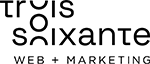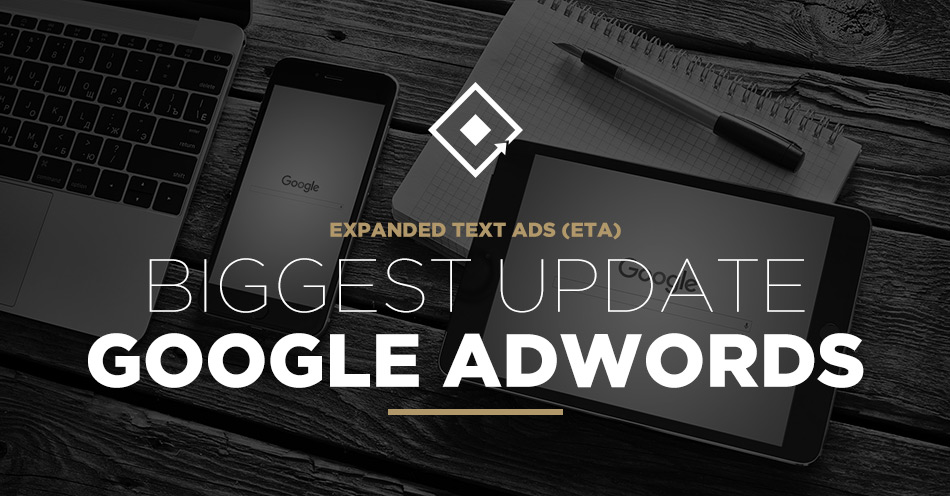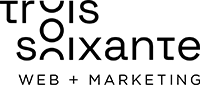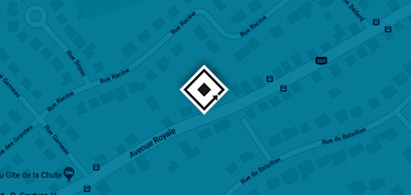Use Remarketing Lists for Search Ads (RLSA) to increase conversion rates for your AdWords Search campaigns
There was a time when AdWords Search campaigns, except the Geo, language and device targeting, were only targeted by keywords. Of course you could adapt keywords with different match types to find a more specific audience and increase conversions, but you couldn’t reach out differently on the search network to people that had already visited your website. Remarketing Lists for Search Ads (RLSA) have changed all that, and even if they’ve been around for a couple of years, companies don’t use them enough.
So what are Remarketing Lists for Search Ads (RLSA)?
RLSAs can be used to configure AdWords Search campaigns custom-made for people that have previously visited your site. You could for example create ads with different copy and landing pages for an audience that have visited a specific section of your site, or increase the bids to all previous visitors. Since these audiences already know your brand, and are now searching again for your product or services, they are more likely to convert which will increase your conversion rates and your ROI.
For example, when users are in the early phase of the sales funnel they usually make a first search on Google and evaluate different suppliers of the product or service they are looking for. They might visit your website along with a bunch of competitors. After a while they have gathered enough information that they have reached the “purchasing” phase of the sales funnel and execute another search on Google. This time they are actually looking to purchase or order, which makes them way more valuable as a visitor. This is when the RLSAs are used to increase your bid for this specific customer, to appear higher on the page, and/or communicate with them in a different way to get them to your website to make their conversion.
How do I benefit from Remarketing Lists for Search Ads?
To use the RLSAs you basically just have to configure your remarketing lists in AdWords and pair them with your existing Search campaigns. However, if you want to achieve maximum impact it helps to define specific remarketing lists to be able to adapt the ad copy and bids for each audience (e.g. people that have visited a specific section of the site).
There are two main strategies for using the Remarketing Lists for Search Ads:
- Bid only: The first and simplest option is to only adjust the bid for previous visitors to your site. Your ads will then show to everyone searching for your keywords but the bid will be higher (by a defined percentage) for the remarketing audience.
- Target and bid: This option is used if you want to only target the remarketing audience with your Search ads. This option should be used if you, on top of a higher bidding, also want to create tailored ads for your remarketing audience.
How to configure your RLSAs?
If you already have your remarketing audiences set up in AdWords it only takes a couple of minutes to make a simple “bid only” implementation, follow instructions from 3.a below. If you don’t already have your remarketing audiences, follow instructions from 1.a.
- Create a remarketing list
- Go to “Shared library” in the left hand menu of your AdWords account
- Click on the “audiences” tab
- Click on the red button “+ Remarketing list”
- Choose “website visitors”
- Enter the desired configurations for your list (ex.: people visited specific page, etc.)
- Click the blue button “Save”
- Insert remarketing script on website
- In the audience tab of the shared library, click the “Tag details” button up on the right
- In the window that appears click the “setup” button up on the right
- Expand the menu choice “View AdWords tag for websites” and copy the code
- Add this code to all your webpages, right above the tag
- Ask your webmaster if you do not know how to do this
- Add RLSAs to AdWords campaigns
- In the AdWords interface go to the campaign you want to add the code to and choose the Audiences tab
- Click the red “+ Remarketing” button
- Choose Adgroup in the drop-down menu
- Then choose “Interest & remarketing” in the “add targeting” drop-down menu
- Choose the remarketing list you want to choose for the specific Adgroup
- Choose between “Target and bid” or “Bid only”
- Click the blue “Save” button
Note that your RLSA has to contain at least 1000 cookies before it will be available for use. This is a restriction from Google to protect the integrity of the users.
Main advantages with Remarketing Lists for Search Ads
Remarketing Lists for Search Ads will, if used right, be a great tool for boosting your conversion rates. The main advantages are:
- Reach your customers when they are ready to purchase – get a higher placement of your ads to previous visitors of your website, who are more likely to convert.
- Customize your Remarketing lists to reach specific business goals – create campaigns targeting visitors of a specific page or section of your website.
- Increase customer loyalty – by increasing bids to previous customers you can reach out to them at a higher position when they are in need of your product/service again.
- Increase ROI (ROAS) – people that already know your brand are more likely to convert so if you can attract more of these, your return on investment (ad spend) will increase.