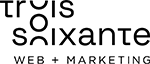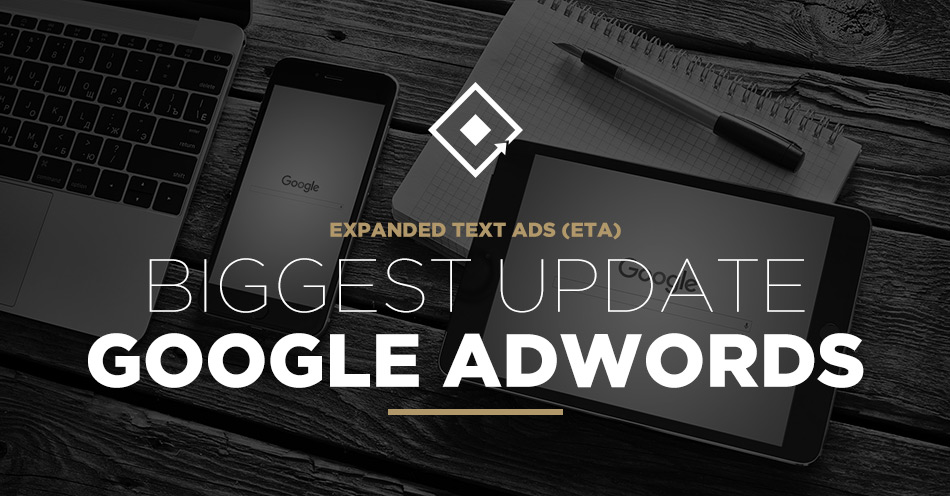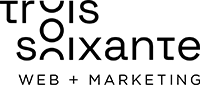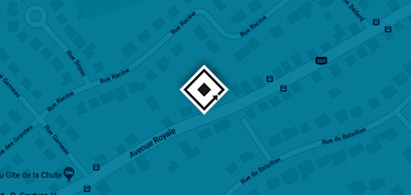Did you stop receiving your Facebook business page notifications on your personal Facebook account when you created your Facebook Business Manager account?
Don’t worry, you are not alone…
Let be honest, this is a pain in the ass and a lot of Web marketers are losing their hair looking at how to get it back.
There’s a lot of people who thinks this is irreversible, but I’ll show you how to get it back.
Here’s the trick:
1. You have to go into your Facebook Business Manager account.
- Click on “Business Manager” on the top left of your screen.
- Then, click on “Business Settings” in the Setting menu on the top right of your screen.
2. Click on “Business Info” on the bottom left of your screen.
- At the top right of your screen, hit edit and then where it says pages and notifications, change to ON and then save.
- Then click the second edit button where it said it was unavailable and change to ON, then save.
That’s it!